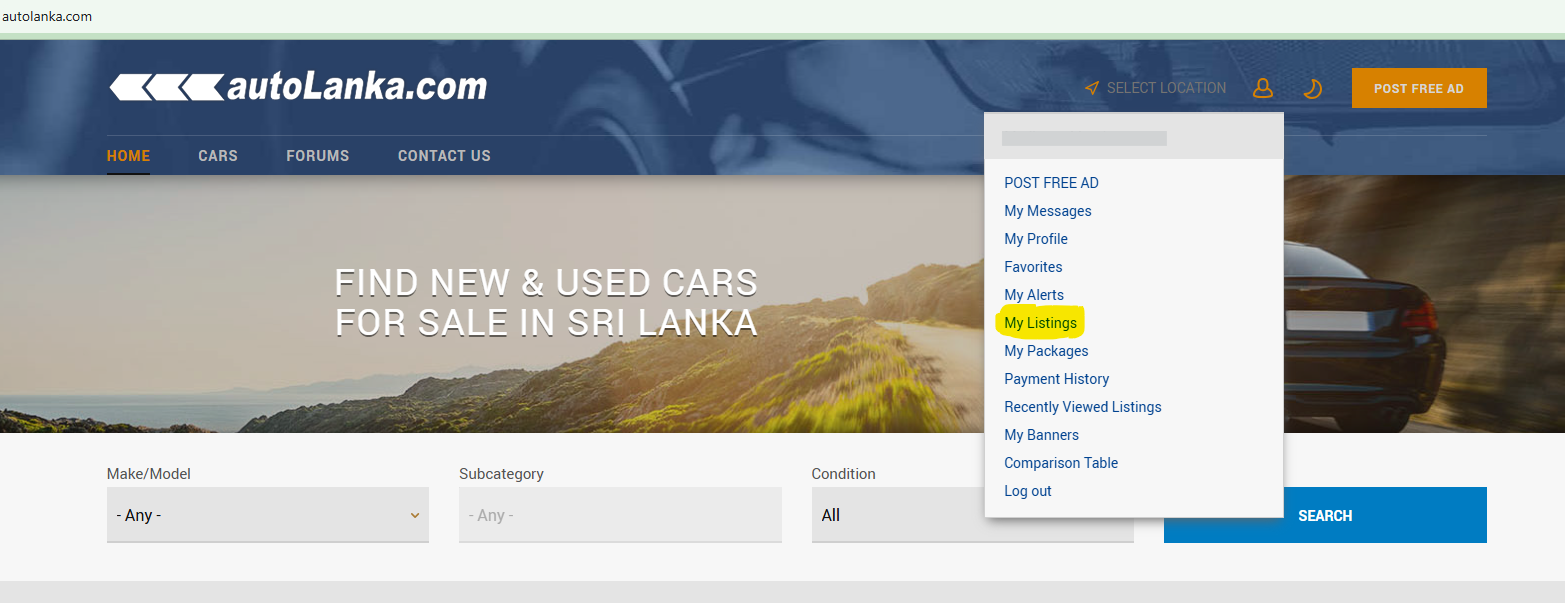How do I edit my Ad
Print
Created by: Sales Autolanka
Modified on: Sat, 15 Feb, 2025 at 1:21 PM
To edit your Ad,
- Sign in to your account
- Select "My listing" from the drop down menu
- Choose the Ad you want to edit and Click "Edit Listing"
- Once you have done the changes click "Edit Listing" red button at the bottom of the page to save the changes.
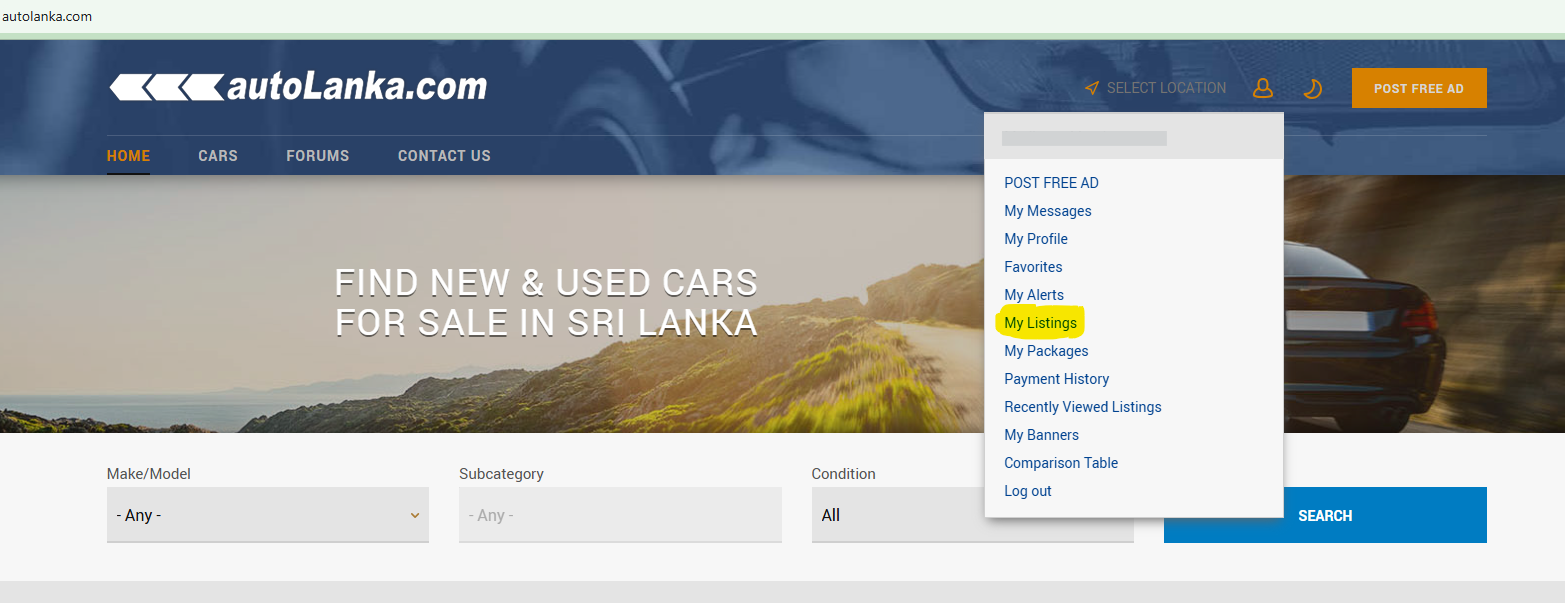
Sales is the author of this solution article.
Did you find it helpful?
Yes
No
Send feedback Sorry we couldn't be helpful. Help us improve this article with your feedback.